7 Salesforce Data Management Best Practices in 2025
In the fast-evolving world of CRM platforms, Salesforce stands out as a powerhouse for businesses looking to streamline their operations, enhance customer relationships, and drive growth. At the heart of this efficiency lies effective data management—a critical yet often challenging task. As data volumes grow, ensuring quality, compliance, and performance becomes increasingly complex. However, by adopting best practices for Salesforce data management, organizations can navigate these challenges seamlessly, avoiding data inaccuracies, duplication, and non-compliance while boosting system usability.
Why Data Management Matters in Salesforce
Salesforce, as a cloud-based CRM platform, offers a robust suite of tools designed to support everything from sales and marketing to customer service and analytics. Its flexibility allows businesses to customize and extend its capabilities to meet specific needs. However, without proper data management, even the most advanced Salesforce implementation can fall short. Poor data quality leads to flawed decision-making, while duplication and inefficiency can hinder performance. Therefore, implementing best practices for data management is not just an option—it’s a necessity for organizations aiming to maximize their Salesforce investment.
Best Practices for Salesforce Data Management
-
Implement Data Validation and Cleansing Processes
Maintaining clean and accurate data is foundational to any successful Salesforce implementation. Start by establishing data validation rules to ensure that only correct and relevant information is entered into the system. For example, set mandatory fields for critical data points and use validation formulas to prevent invalid entries. Additionally, invest in regular data cleansing exercises to identify and remove duplicate records, outdated information, and irrelevant data. Tools like Salesforce’s native duplicates management features or third-party apps can automate and simplify this process.
-
Use Data Backup and Recovery Solutions
Data loss can be catastrophic, especially for organizations heavily reliant on Salesforce. To safeguard against this, implement a robust backup and recovery strategy. While Salesforce offers some level of data protection, it’s essential to supplement these with third-party solutions that provide more frequent backups and granular recovery options. Regularly test your backup processes to ensure data can be restored quickly and accurately in the event of a loss.
-
Leverage Data Governance and Compliance Tools
In today’s regulatory landscape, compliance is non-negotiable. Salesforce offers a range of features to support data governance, such as User Permissions, Field-Level Security, and Data Lifecycle Management. Use these tools to enforce strict access controls, ensuring that sensitive data is only accessible to authorized users. Additionally, leverage audit trails and tracking features to monitor data changes and maintain a record of all system activities. These measures not only help prevent unauthorized access but also ensure compliance with regulations like GDPR and CCPA.
-
Optimize Data Storage and Usage
Efficient data storage is crucial for maintaining performance and cost-effectiveness in Salesforce. Regularly audit your data storage usage to identify and remove unnecessary records, such as unused accounts, outdated leads, or obsolete custom objects. Consider archiving infrequently accessed data to free up storage space while ensuring it remains accessible for compliance purposes. Additionally, use data compression techniques where possible and optimize custom object design to avoid excessive storage consumption.
-
Standardize and Automate Data Entry Processes
Inconsistent data entry practices can lead to duplication, inaccuracies, and inefficiencies. To address this, standardize data entry processes across your organization by creating clear guidelines for users. For example, establish naming conventions for accounts and opportunities, and define picklist values to ensure consistency. Where possible, automate data entry tasks using workflows, Process Builder, or third-party integration tools. This not only reduces the risk of human error but also saves time and enhances productivity.
-
Monitor and Analyze Data Performance
To ensure your Salesforce system performs at its best, continuously monitor and analyze data performance. Use built-in tools like the Salesforce Optimizer to identify potential issues such as large datasets, inefficient queries, and bottlenecks in data processing. Regularly review storage limits, data skew, and query performance to proactively address potential problems. Additionally, leverage analytics and reporting features to gain insights into data usage patterns and make informed decisions about system optimizations.
-
Train Users on Best Practices
Even the most advanced data management strategies can fail if users are not properly trained. Educate your team on the importance of data accuracy, security, and efficiency, and provide them with the skills they need to manage data effectively. Conduct regular training sessions, create user-friendly documentation, and establish clear policies for data entry and management. Encourage a culture of accountability, where users understand their roles in maintaining high-quality data and adhering to best practices.
The Road Ahead: Enhancing Data Management in Salesforce
As we navigate the challenges of 2025 and beyond, the importance of effective data management in Salesforce will only continue to grow. Organizations that adopt these best practices will be better positioned to leverage their data as a strategic asset, driving innovation, improving customer experiences, and achieving their business goals. By focusing on data validation, backup and recovery, governance, storage optimization, automation, performance monitoring, and user training, businesses can unlock the full potential of their Salesforce implementation while minimizing risks and ensuring long-term success.
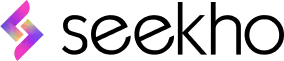


No Comments